Docker – Arrancar contenedor automáticamente
Para arrancar automáticamente un contenedor cuando se inicie Docker (cuando se encienda el sistema):
docker update --restart=always <contenedor>
Para arrancar automáticamente un contenedor cuando se inicie Docker (cuando se encienda el sistema):
docker update --restart=always <contenedor>
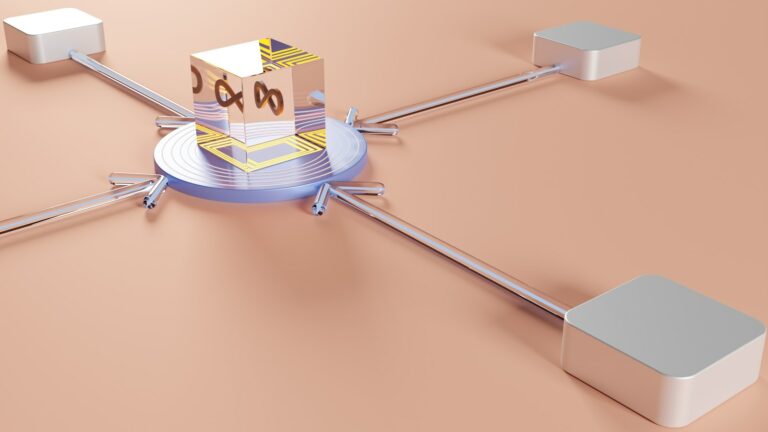
Para que el contenedor docker no se arranque antes de tener montadas las unidades nfs se hace lo siguiente: sudo systemctl edit docker.service (o sudo vi /etc/systemd/system/docker.service.d/override.conf) Añadir las siguientes líneas: ### Anything between here and the comment below will become the new contents of the file [Service] RequiresMountsFor=/mnt/montaje1 /mnt/montaje2 ### Lines below this comment…

Al copiar un texto que contenga varias líneas con tabuladores en vi, se descuadrarán. Para evitarlo, antes de pegar ejecutar :set paste Y después ejecutar :set nopaste

Si se quiere generar un war se añade en el pom.xml: <packaging>war</packaging>
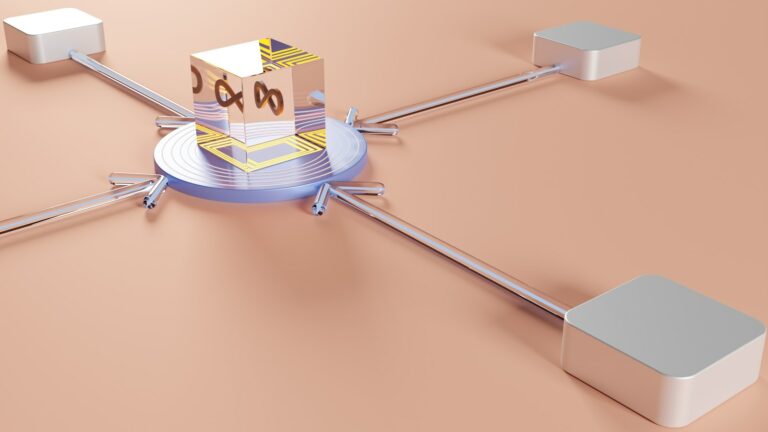
FORCE_SC_ACCEPTED → Se envía inmediatamente al cliente un HTTP 202 (aceptado) en cuanto recibe el mensaje. OUT-ONLY indica que el mensaje es asíncrono y no es necesario esperar respuesta.

find . -name "*.jar" |xargs grep -il NombreClase
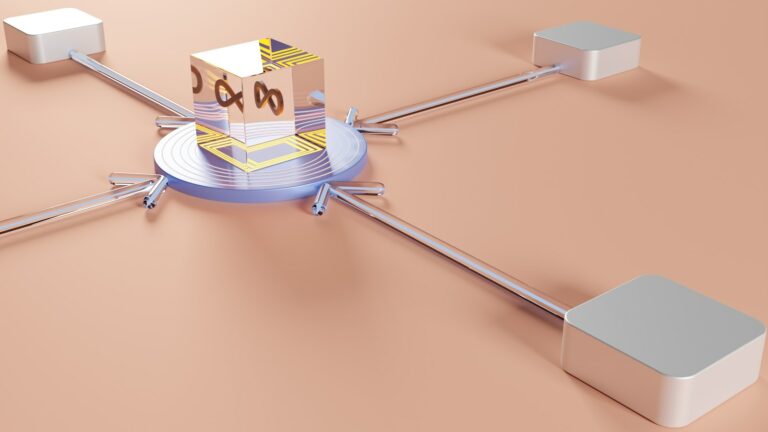
DevOps, DataOps, MLOps y AIOps son cuatro enfoques clave en operaciones de TI (Tecnologías de la Información) que buscan automatizar y mejorar la entrega de productos y servicios. DevOps Enfoque: Colaboración entre desarrollo y operaciones para mejorar la entrega de software. Herramientas: Jenkins, Docker, Kubernetes. Principios: CI/CD, colaboración y automatización de procesos. Casos de uso:…